The Ten Key layout isn’t just a part of your keyboard that sits idly unless you’re crunching numbers; it’s a gateway to boosting your efficiency and productivity in various data-driven tasks. Understanding and mastering the Ten Key, with its ergonomic and intuitively arranged layout, promises a leap in how quickly and accurately you handle numerical data. Whether it’s for professional accounting, managing household finances, or ensuring precision in data entry jobs, the skills acquired through learning and practicing on the Ten Key pad are invaluable. By exploring the methods to train your fingers to dance across this numeric keypad, you’re setting the foundation for a more proficient typing experience both on the Ten Key and the full keyboard.
Understanding the Ten Key Layout
The Ten Key layout, commonly seen on adding machines, calculators, and the right side of computer keyboards, is intentionally designed for maximum efficiency during data entry tasks. It’s a system dialed into the needs of quick, precise, and frequent numerical input, playing a crucial role in fields like finance, accounting, and any area requiring numerical computation or database management. Let’s delve into the ergonomic and practical reasons behind the Ten Key layout’s efficiency.
Ergonomic Design
Central to the Ten Key layout’s efficiency is its ergonomic design, which minimizes finger movement and fatigue. The layout capitalizes on the natural resting positions of your fingers, encouraging a hand placement where the index, middle, and ring fingers hover over the 4, 5, and 6 keys—the ‘home row.’ This setup allows each finger to reach its assigned keys (1-3, 4-6, 7-9) with minimal motion. The thumb comfortably manages the 0 key, while the pinkie is responsible for the enter or total key, along with any function keys like decimal or backspace, positioned on the periphery.
Logical Number Arrangement
The arrangement of numbers on the Ten Key pad—from the bottom up (1-3 on the bottom row, 4-6 above, and 7-9 on the top) might seem inverted at first glance, especially when compared to a phone keypad. However, this design harmonizes with the way we are taught to visualize numbers from a young age, ascending from bottom to top. This layout taps into our ingrained numerical understanding, speeding up data entry as our brains and fingers work in tandem without the need for visual confirmation of each key press.
Speed and Accuracy
With its ergonomic design and logical arrangement, the Ten Key layout significantly boosts speed and accuracy. The designated finger assignments reduce the likelihood of hitting the wrong key, while the minimized finger movement accelerates the entry process. Over time, muscle memory kicks in, enabling users to input numbers swiftly without looking at the keypad—a crucial skill in fast-paced work environments that demand both speed and precision.
Adaptability and Training
Another aspect of the Ten Key layout’s efficiency lies in its adaptability and ease of learning. Though initially designed for right-handed users, the basic principles can be applied by left-handed individuals with practice, and modified keypads are available. Training resources, from software to online courses, are readily accessible, making it easier for users to improve their speed and accuracy, further enhancing the layout’s efficiency.
In conclusion, the Ten Key layout is a meticulously engineered system tailored for rapid and precise numerical data entry. Its ergonomic design, logical arrangement of numbers, and the resulting speed and accuracy gains not only make it an indispensable tool in various professions but also confirm its role as a thoughtfully crafted solution to a universal data entry challenge.
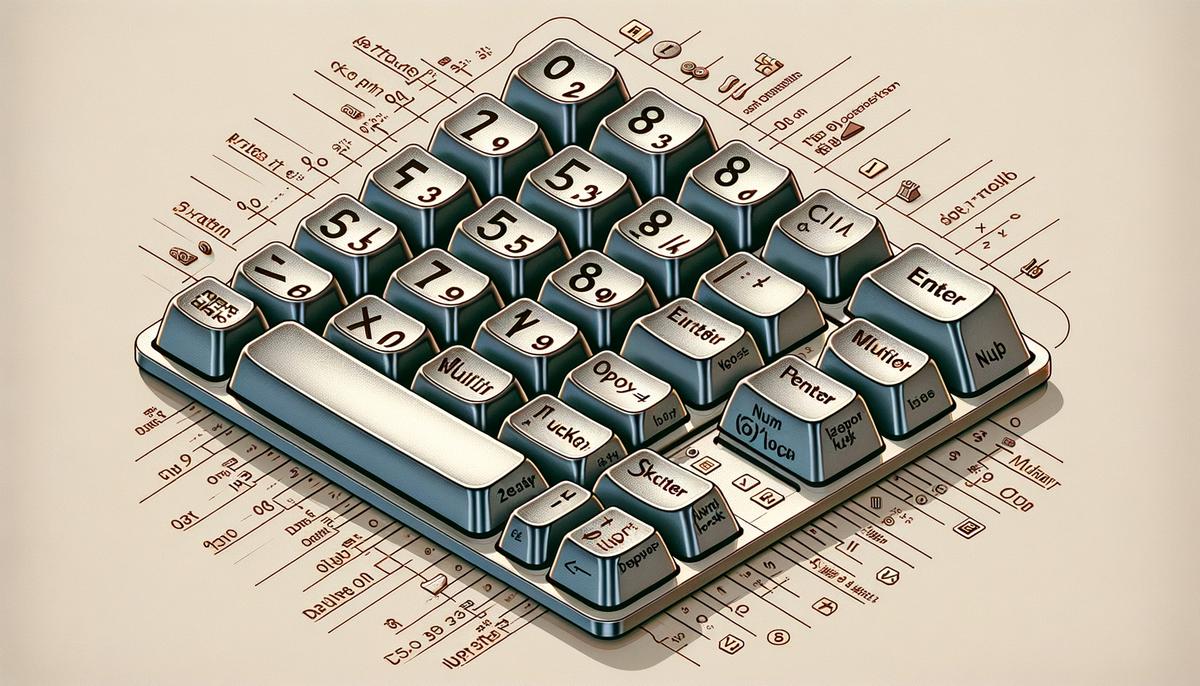
Practicing with the Ten Key Pad
Improving Your Ten Key Skills: The Role of Practice
To elevate your Ten Key speed and accuracy, practice is indispensable. This might sound straightforward, yet it’s the strategic, consistent application of practice that truly makes the difference. Here’s how to approach it:
- Daily Practice Sessions: Carve out a dedicated time each day for Ten Key practice. Even a short, focused session is better than sporadic, lengthy ones. This daily commitment helps in gradually building muscle memory, making the movement of your fingers across the keypad more intuitive and swift.
- Use Varied Exercises: Don’t just stick to typing the same sequence of numbers. Mix up your practice routine with different types of exercises, including sequences that mimic real-world data entry tasks. This variety not only keeps practice interesting but also rounds out your skills, preparing you for any type of Ten Key task.
- Focus on Technique: Remember the home position and the specific fingers assigned to each key? Always start from this position. It’s tempting to overlook technique in the rush to improve speed, but accuracy is just as crucial. A correct technique ensures both speed and precision are developed hand in hand.
- Set Incremental Goals: Instead of aiming for a huge leap in speed overnight, set smaller, achievable targets. For example, if your current speed is 100 keys per minute (kpm), aim for 110 kpm as your next milestone. These small victories keep you motivated and make the improvement process manageable.
- Utilize Online Tools: There are numerous websites and software programs designed to help you improve your Ten Key skills. These resources offer a range of exercises and can track your progress over time. Plus, they simulate real-world data entry tasks, giving you a feel for the actual job requirements.
- Assess and Adjust: Regularly test your Ten Key skills to gauge your improvement. If you notice certain types of errors recurring or particular sequences slowing you down, adjust your practice focus accordingly. It’s this thoughtful, responsive approach to practice that will iron out flaws and boost your efficiency.
- Patience is Key: Lastly, understand that significant improvement takes time. You might not see a dramatic increase in speed or accuracy overnight, and that’s perfectly normal. Be patient with yourself and stay committed to your practice routine. The progress will come.
Practice is more than just repetition; it’s about smart, focused efforts that target improvement in Ten Key typing. With a structured approach and a bit of patience, you’ll notice a marked increase in both speed and accuracy, paving the way for success in any data entry or numeric keying tasks.
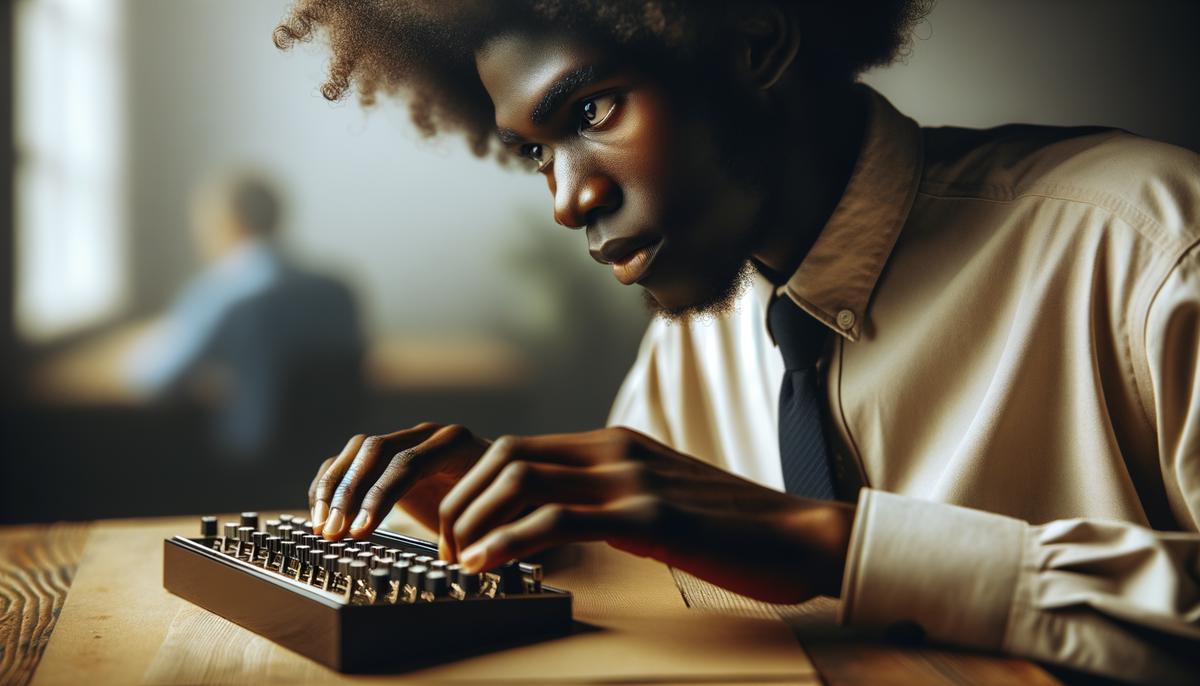
Transitioning Between Ten Key and Full Keyboard
When striving for mastery in both Ten Key and Full Keyboard proficiency, several key factors play a crucial role. Beyond the foundational elements of ergonomic design, logical number arrangement, and the pillars of adaptability and training, focusing on these additional components will aid in achieving true proficiency.
Familiarity with Keyboard Shortcuts: Mastering keyboard shortcuts is like learning the secret passages in a labyrinth; it makes navigating through tasks faster and more efficient. For Full Keyboard users, shortcuts can drastically reduce the time spent on repetitive tasks, such as copying and pasting text. Similarly, for Ten Key mastery, knowing how to quickly access functions like sum (Σ) or the ability to toggle between modes can streamline data entry tasks.
Error Detection and Correction Techniques: Proficiency isn’t just about speed; it’s also about maintaining high accuracy. Developing a keen eye for errors and the ability to quickly correct them without breaking your workflow is crucial. This skill reduces the need for time-consuming revisions and ensures the reliability of your data entry or typing work.
Understanding Software and Application Interfaces: Each software or application has its nuances in how numbers or text are entered. Familiarizing yourself with these can enhance your efficiency. Whether you’re working with a spreadsheet application, which heavily relies on numerical data entry, or a word processor where text formatting and keyboard navigation are essential, understanding these environments can significantly boost your proficiency.
Physical and Mental Stamina: Extended periods of typing or data entry demand not just mental focus but physical endurance. Building stamina through regular, consistent practice helps in maintaining high performance over longer periods. Incorporating breaks and exercises to prevent strain can also ensure that both your body and mind stay sharp.
Customization for Personal Efficiency: Finally, tailoring your work setup to suit your preferences can further aid in mastering both Ten Key and Full Keyboard use. This could involve adjusting keyboard settings such as key repeat rate, using software to remap keys for more efficient use, or even selecting keyboards with specific features that cater to your typing style. By creating an environment that complements your natural workflow, you can enhance both comfort and efficiency.
In conclusion, mastering both Ten Key and Full Keyboard proficiency extends beyond the mere mechanics of typing or data entry. It involves an amalgam of techniques, habits, and personal adjustments, all aimed at optimizing performance. By considering these key factors and incorporating them into your practice and daily use, achieving mastery in both areas becomes a tangible and rewarding goal.

With diligent practice and a focused approach to learning the Ten Key alongside the full keyboard, you pave the way for not only enhancing your typing speed and accuracy but also for opening up a wider range of job opportunities. The ability to swiftly and accurately enter data is a sought-after skill in many fields, making the time invested in mastering these typing techniques a worthwhile endeavor. Remember, each session spent familiarizing yourself with the Ten Key layout and practicing your typing, no matter how small, contributes significantly to your overall capability as a proficient typist. So, embrace the challenge, and watch as your speed, accuracy, and job prospects enhance.
Writio: Your AI content writer for websites and blogs! This article was crafted by Writio.
Leave a Reply