Have you ever looked at a keyboard, whether it’s a part of your computer or a standalone calculator, and noticed a section full of numbers and special keys? That’s the Ten Key layout, and it’s not just there to fill space. It’s designed to improve speed and accuracy in numerical entry, making tasks like data entry and accounting work a breeze. But that’s only half the story. To truly excel in any office setting, mastering both the Ten Key and the full QWERTY keyboard is essential. Let’s dive into the fascinating world of keyboard proficiency, exploring the distinct advantages of the Ten Key layout and how it complements skill with the entire keyboard. With the right approach and plenty of practice, anyone can become adept at using all parts of the keyboard efficiently.
Understanding the Ten Key Layout
The Ten Key layout, commonly recognized in both standalone numeric keypads and as part of full keyboards, is ingeniously designed to streamline data entry, making it a pivotal tool in many professional settings such as finance and accounting. But what exactly makes this layout so efficient for inputting numbers? Let’s dive in.
Key Placement
At the heart of the Ten Key layout’s efficiency is its strategic arrangement of keys. The numbers 1 through 9 are placed in three rows, aligning with natural hand movement. This design minimizes the distance your fingers need to travel to strike each key, significantly speeding up data entry. The numbers ascend from left to right, starting with 1 at the bottom row, which matches the way we naturally read and count numbers, further easing the learning curve and boosting entry speed.
Command Buttons
Surrounding the central number pad, you’ll find command buttons for mathematical operations like addition, subtraction, and totaling. These are placed within easy reach, ensuring that all necessary functions for basic data processing are at your fingertips. This layout reduces the need to search for these keys, streamlining calculations and data entry tasks.
Home Position
The efficiency of the Ten Key layout is also due to the ‘home position’ where you rest your fingers. Your index, middle, and ring fingers naturally fall on the 4, 5, and 6 keys, respectively. This setup means that each finger is responsible for pressing the keys directly above and below it, along with the one it rests on, allowing for quick and accurate key strikes without looking. The thumb takes care of the 0 key, placed conveniently below the 1 and 2 for effortless access.
Adaptability
While the Ten Key layout is designed with right-handed use in mind, its efficiency transcends handedness. The fundamental layout remains user-friendly even for left-handed individuals, with practice. Moreover, the fact that this system is incorporated into both standalone keypads and integrated into full keyboards makes it versatile. Users can benefit from this efficient design whether they are working on a desktop with a full keyboard or using a compact laptop that integrates the Ten Key function into its design.
Practical Application
In professional settings, the Ten Key layout’s efficiency shows in the speed and accuracy of data entry it enables. Proficiency in using the Ten Key is measured in keystrokes per minute (kpm), with many jobs setting minimum kpm standards for eligibility. This practical metric highlights the layout’s role in enhancing productivity.
In conclusion, the efficiency of the Ten Key layout is not a matter of chance. It’s the result of thoughtful design, aligning with natural hand movements and ergonomic principles. By minimizing finger travel and grouping essential keys strategically, the Ten Key layout facilitates rapid, accurate data entry, proving invaluable in numerous professional contexts.

Mastering Full Keyboard Proficiency
Full keyboard proficiency, encompassing both letters and numbers, is essential for doing tasks more efficiently and with fewer errors. When you’re adept at using the entire keyboard, you can navigate through typing tasks not just with speed, but with a level of accuracy that reduces the need for corrections, saving time and enhancing productivity.
Understanding Fast Typing on a Full Keyboard
Typing quickly on a full keyboard involves more than just hitting keys rapidly. It’s about knowing which finger to use for each key without looking, minimizing the movement of your hands and fingers. This skill transforms typing from a conscious effort into an automatic response. Just like playing a piano, the muscle memory developed through practice allows your fingers to move swiftly and accurately across the keyboard, hitting the intended keys with precision.
The Role of Touch Typing
Touch typing is a technique where typists keep their eyes on the source of information rather than on the keyboard. This technique is central to achieving full keyboard proficiency. By utilizing all your fingers and knowing each key’s location by heart, you increase your typing speed significantly. The key to touch typing is consistent practice, which leads to the development of muscle memory, enabling your fingers to automatically reach for the correct keys.
Enhanced Efficiency in Data Entry and Writing
Mastery of the full keyboard significantly boosts efficiency in tasks that involve heavy data entry or writing. For instance, the ability to seamlessly switch between typing numbers on a ten-key pad and writing letters without shifting your gaze or thought process keeps the workflow smooth and uninterrupted. This capability is particularly valuable in roles that require both numerical data entry and textual data processing, allowing for quicker task completion and higher overall productivity.
Improving Typing Speed and Accuracy
To improve your typing speed and accuracy, begin by setting a strong foundation with correct finger placement and practicing regularly. Use typing programs and online tools designed to improve your speed and accuracy across the full keyboard, not just the alphabetical or numerical part. These tools often provide exercises that focus on weak areas, such as specific fingers or troublesome keys, and track your progress over time.
The Challenge of Mistake Reduction
An important aspect of typing speed and accuracy is reducing mistakes. Proficiency enables you to catch and correct errors almost as quickly as they happen, sometimes even before. The right training and practice can help your brain recognize mistakes at the moment of typing. This immediate feedback loop helps in refining your skill over time, making correct keystrokes more instinctual.
Conclusion
In summary, full keyboard proficiency is a skill that enhances both the speed and accuracy of typing. It involves a comprehensive understanding of key placement, touch typing technique, and practices that promote muscle memory and minimize errors. Regular practice and targeted exercises can help anyone achieve a level of proficiency that makes typing a seamless, efficient part of their workflow. Whether for professional or personal use, the benefits of mastering the full keyboard are substantial, leading to better performance in a wide range of tasks.

Balancing Ten Key and Full Keyboard Skills
The fusion of Ten Key and Full Keyboard skills is a crucial aspect of modern computing, particularly for those in fields where data entry, accounting, and written communication play significant roles. These two skill sets complement each other, enabling a seamless transition between numerical data entry and comprehensive writing or coding tasks. Achieving proficiency in both areas not only enhances job performance but also opens the door to a wider range of employment opportunities. Here’s how to balance and master these essential skills.
Balancing Ten Key and Full Keyboard Mastery
To attain a balance, it’s important to understand the distinct contributions of each skill to professional efficiency. Full keyboard skills allow for rapid, accurate typing of text, making them indispensable for composing emails, reports, and documents. On the other hand, Ten Key skills specialize in the swift entry of numerical data, crucial for tasks in accounting, finance, and any job requiring quick number manipulation.
- Dedicate Time for Practice: Allocate separate practice sessions for Ten Key and full keyboard typing each day. While it might seem adequate to practice during regular work tasks, focused, undistracted practice time accelerates skill acquisition.
- Use Appropriate Software: Utilize typing software that offers specialized modules for both Ten Key and full keyboard training. These programs often include exercises designed to improve speed, accuracy, and muscle memory specific to each skill set.
- Embrace Typing Games: Engage with online typing games that target both Ten Key and full keyboard skills. Games provide a fun, competitive way to practice, pushing you to improve without the monotony of traditional exercises.
- Monitor Your Progress: Regularly test your typing speed and accuracy for both skills. Many websites and software programs provide metrics that help you track your improvement, setting benchmarks to achieve your next goal.
- Implement Real-World Practice: Incorporate your developing skills into everyday tasks. For Ten Key, try entering all numerical data using the Ten Key method during your workday. For the full keyboard, practice typing emails or writing projects without looking at the keyboard, focusing on touch typing techniques.
- Ergonomics Matters: Ensure that your workspace is set up for optimal typing efficiency. A well-positioned chair, keyboard, and monitor prevent strain and support longer, more productive typing sessions. This is essential for both Ten Key and full keyboard practices.
- Learn from Mistakes: Use typing tests that highlight your errors to learn from your mistakes. Understanding your common error patterns for both Ten Key and full keyboard typing is crucial for making improvements.
By balancing the mastery of both Ten Key and Full Keyboard skills, professionals can achieve a high level of efficiency and versatility in their work. This balanced skill set not only makes daily tasks more manageable but also significantly enhances employability and career advancement opportunities. Through dedicated practice, the right tools, and a positive mindset, mastering both Ten Key and full keyboard typing is within reach.
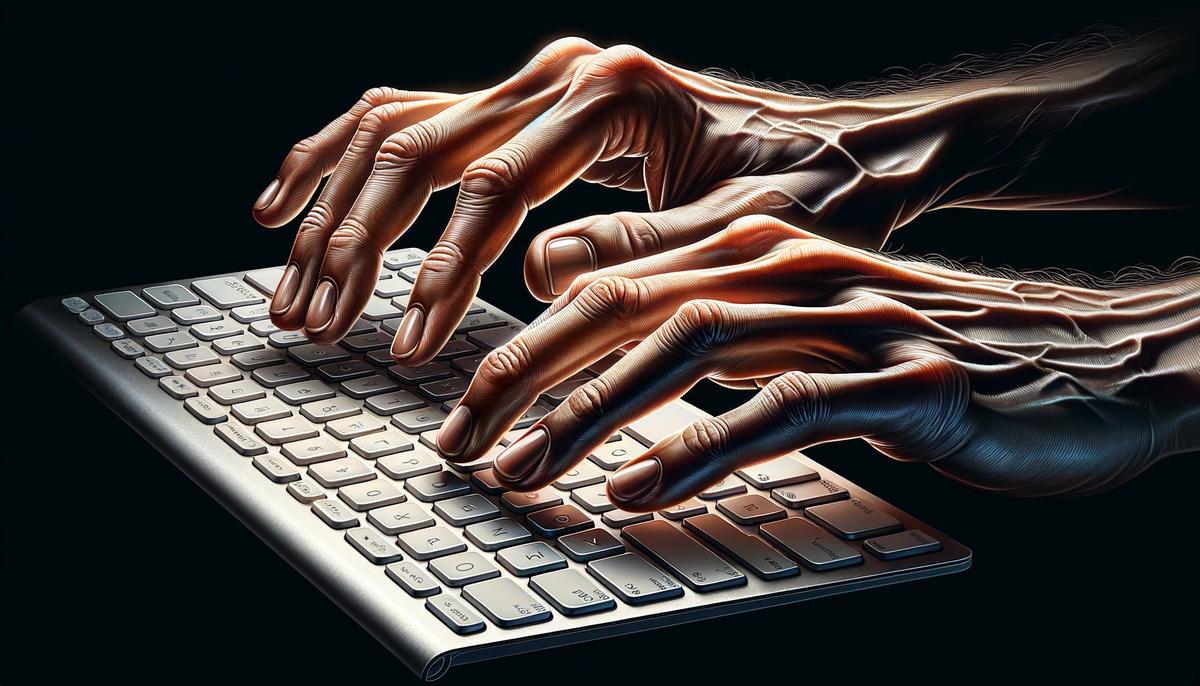
Mastering the Ten Key and full QWERTY keyboard opens doors to a range of employment opportunities and enhances workflow efficiency significantly. It’s clear that developing proficiency in both areas is a valuable investment in your professional skill set. Just remember, like any skill, it takes consistent practice and dedication. Integrating daily exercises for both the Ten Key and full keyboard into your routine ensures you maintain a balanced skill set. With this balanced approach, you’re not just improving your typing speed; you’re boosting your employability and productivity. So, grab your keyboard and start practicing today—your future self will thank you.
Experience the future of content creation with Writio – This article was crafted by Writio.
Leave a Reply