Understanding sys.argv
The sys module in Python offers a way to interact with the interpreter, and within it, sys.argv captures command-line arguments. This feature is particularly useful for creating interactive Python scripts, as it allows your program to receive input through arguments passed via the command line. sys.argv stores the command-line arguments in a list, with the first item always being the script's name.
Accessing these arguments is straightforward. By indexing into sys.argv, you can access different arguments. For instance, sys.argv[0] gives you the script name, while sys.argv[1] accesses the first actual argument passed into the script.
Let's apply this in a real-life scenario. Suppose you're building a script to add numbers. Without sys.argv, your script remains static. But with sys.argv, it comes to life once you provide the numbers through the command line. Running python my_addition_script.py 3 5 would output 8, assuming your script is programmed correctly. This dynamic interaction is made possible by sys.argv.
sys.argv doesn't limit the number of arguments you can pass. Your script could accept two, ten, or even a hundred parameters; sys.argv will store them all, making your script versatile and adaptable to varied input.
For those looking to add sophistication, combining sys.argv with parsing tools like argparse can be beneficial. sys.argv lays the groundwork for early experimenting or simpler scripts, while argparse provides more advanced functionality.
In practical use, it's important to handle situations where arguments aren't passed as expected. Checking the length of sys.argv ensures your script doesn't encounter errors when it finds its argument list empty. Crafting a relationship with sys.argv opens doors to creating interactive and responsive Python scripts that can adapt to user input through console invocations.
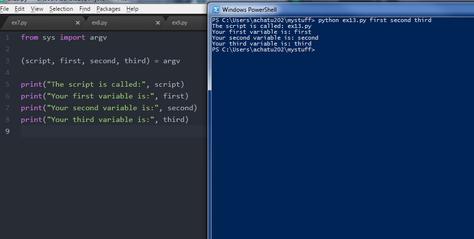
Utilizing argparse for Advanced Command Line Parsing
Building upon the foundation of sys.argv, the argparse module provides a powerful tool for creating user-friendly command-line interfaces. Unlike sys.argv, which provides a simple list of arguments, argparse allows you to define and control the nature of those arguments with clarity and intent.
To begin, create a parser object using argparse.ArgumentParser(). This parser acts as an assistant, sorting and understanding the commands given by a user. You can provide a description parameter to explain what the script does.
Next, add arguments to your parser. argparse categorizes arguments into positional and optional. Positional arguments are required for the script to run, while optional arguments are not mandatory.
- For a positional argument, use
add_argument()and provide the argument name and a help message. This ensures clarity for both the developer and the user. - For an optional argument, prefix the argument name with a dash or double dash. You can also specify additional features like shorthand versions or default values using the
actionparameter.
argparse also simplifies the creation of help messages. Running your script with -h or --help displays all the defined arguments and their descriptions, providing clear instructions to users.
By integrating argparse, your script evolves from a basic command-line tool into an interactive application. It not only receives inputs but also guides users on how to interact with it effectively.
argparse lays the foundation for creating intricate, flexible, and user-oriented command-line interfaces, enhancing the user experience and simplifying development. It represents a transition to more advanced scripting capabilities, where the focus shifts from merely receiving input to engaging interactively with the user.
Implementing getopt for Command Line Options
In addition to sys and argparse, the getopt module is another powerful tool for handling command-line arguments in Python. getopt is particularly useful when dealing with a mix of short and long-form arguments, offering flexibility and structure to your script.
To use getopt, first prepare your list of command-line arguments by slicing sys.argv[1:]. Specify your short-option letters as a string and long options as a list of strings. If an option requires a value, append a colon (:) to its letter for short options or an equal sign (=) for long options, indicating that an additional value is expected.
Next, invoke getopt.getopt(), passing the list of arguments, a string for short options, and a list for long options. getopt parses each argument according to the defined rules, enabling your script to recognize and respond to various options in an organized manner.
It's important to handle exceptions when using getopt. Wrap your parsing logic in a try-except block to catch any unexpected inputs or incorrectly formatted options. Provide helpful error messages or usage reminders to guide users.
getopt is particularly useful in situations where scripts have complex requirements or need to adhere to traditional Unix-style command-line options. It allows you to create scripts that work intuitively for end-users, making them more accessible and user-friendly.
When using getopt, it's crucial to understand your argument needs and plan accordingly. Proper setup and error handling are essential for creating robust and reliable scripts.
getopt is a valuable addition to your Python scripting toolkit, enabling you to handle refined command-line options effectively. Whether working on solo projects or collaborative endeavors, getopt can help you create more elaborate and user-friendly command-line interfaces.
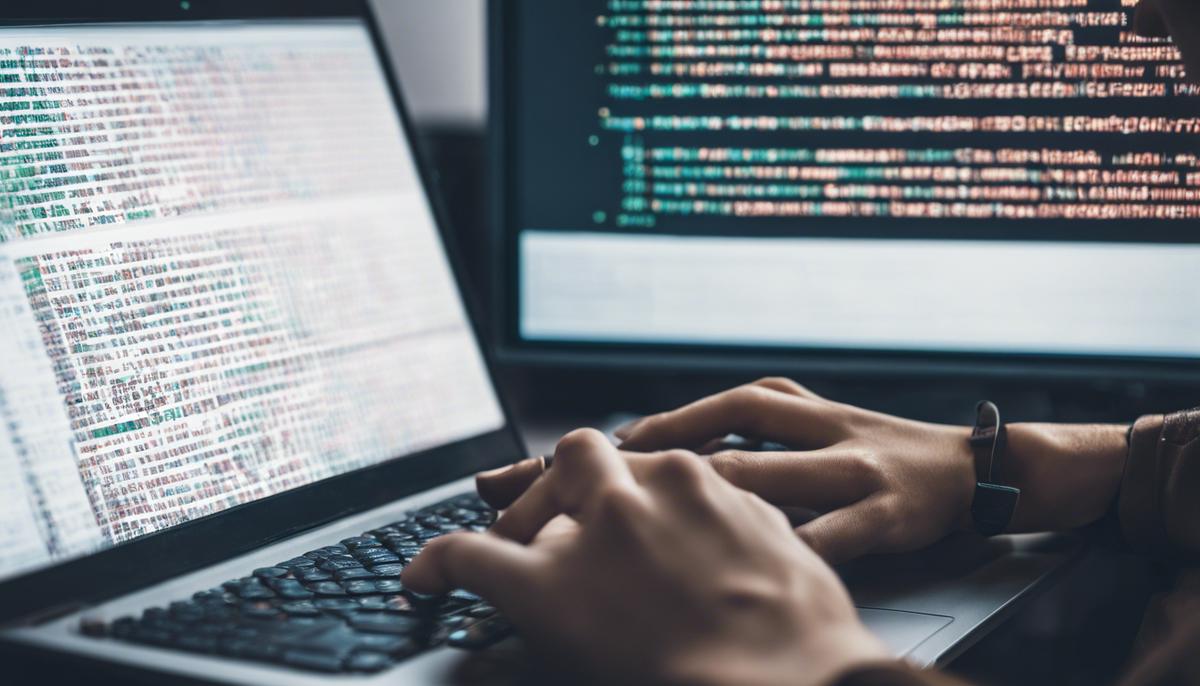
- Van Rossum G, Drake Jr FL. Python reference manual. Centrum voor Wiskunde en Informatica Amsterdam; 1995.
- Lutz M. Programming Python: Powerful Object-Oriented Programming. O'Reilly Media, Inc.; 2010.
- Beazley D, Jones BK. Python Cookbook: Recipes for Mastering Python 3. O'Reilly Media, Inc.; 2013.
Let Writio create your content easily! This article was written by Writio.
Leave a Reply